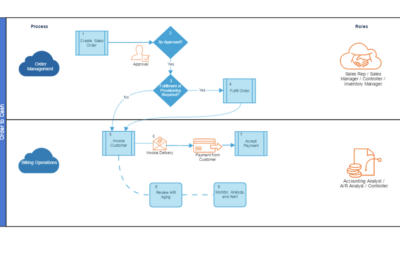
In NetSuite ERP, business process mapping refers to the visual representation of an organization’s workflows, procedures, and activities within the NetSuite system. It is a graphical illustration that shows how information and tasks flow through the ERP system to accomplish specific business processes.
The process mapping in NetSuite ERP allows businesses to:
1. Understand Workflows: By creating a visual map, users can easily understand the steps involved in various business processes, such as order-to-cash, procure-to-pay, or lead-to-order.
2. Identify Inefficiencies: The mapping helps to identify bottlenecks, redundancies, or inefficiencies in the processes, allowing businesses to optimize and streamline their operations.
3. Standardize Procedures: It enables businesses to standardize their procedures, ensuring consistency and reducing errors across the organization.
4. Enhance Communication: Process mapping facilitates clear communication among teams and departments, helping everyone involved to have a better understanding of their roles and responsibilities.
5. Onboarding and Training: It aids in the onboarding process for new employees and training existing staff, as they can refer to the visual maps to learn the workflow quickly.
6. Continuous Improvement: Business process mapping is a valuable tool for continuous improvement initiatives, allowing businesses to identify areas for enhancement and implement changes accordingly.
NetSuite ERP offers various tools and features to create and customize business process maps tailored to an organization’s specific needs, making it easier for users to navigate and execute processes within the ERP system effectively.